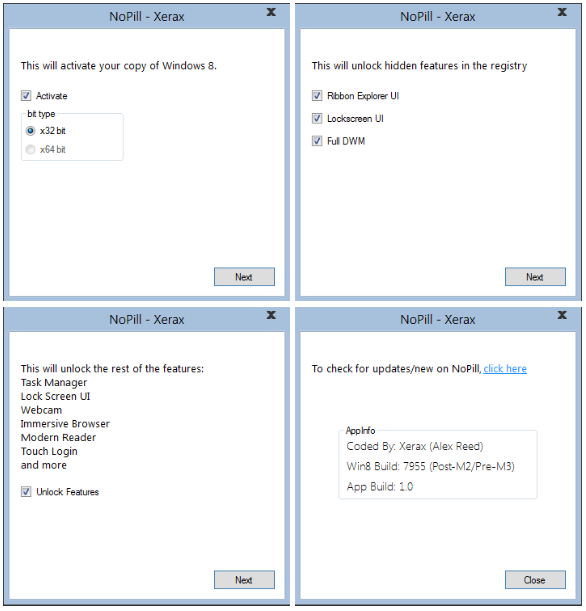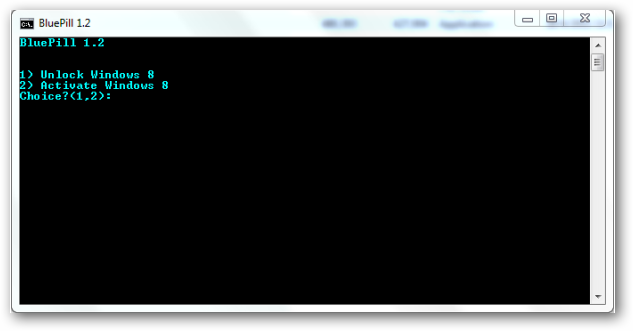Click to this link and get the source for your page to make a link on bottom of page to or any where to get targetted location on page by smooth scrolling.
Source code
Source code


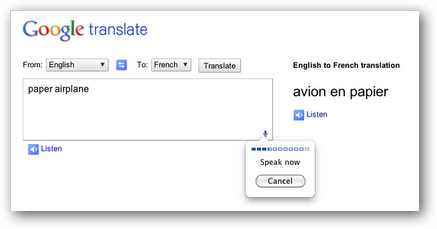
"If you’re translating from English, just click on the microphone on the bottom right of the input box, speak your text, and choose the language you want to translate to. In fact, you can even click on the “Listen” feature to hear the translated words spoken back to you!"
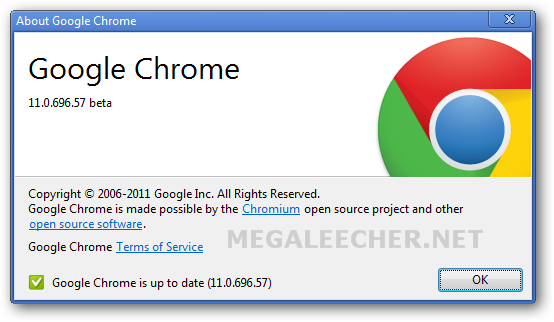
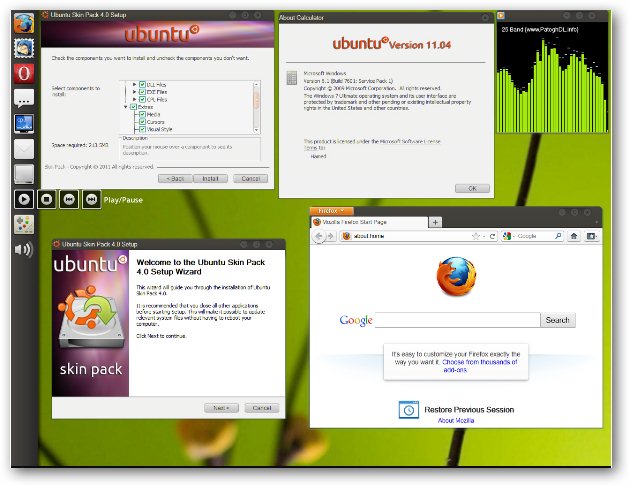
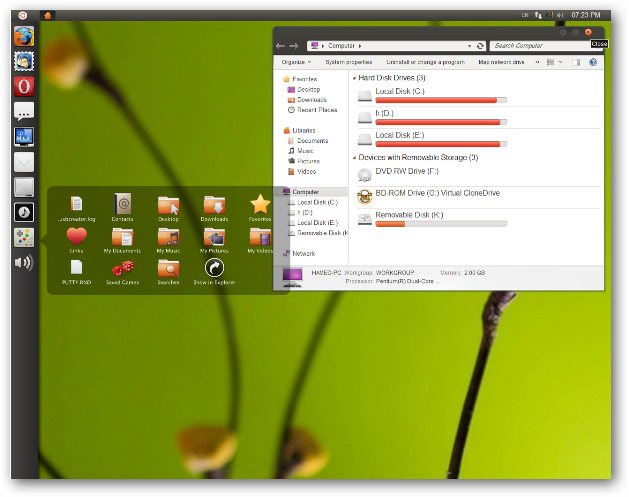
 Clonezilla is an open source clone system solution (OCS). Clonezilla is DRBL,Partition Image, ntfsclone, partclone, and udpcast, allows you to do bare metal backup and recovery.
Clonezilla is an open source clone system solution (OCS). Clonezilla is DRBL,Partition Image, ntfsclone, partclone, and udpcast, allows you to do bare metal backup and recovery.
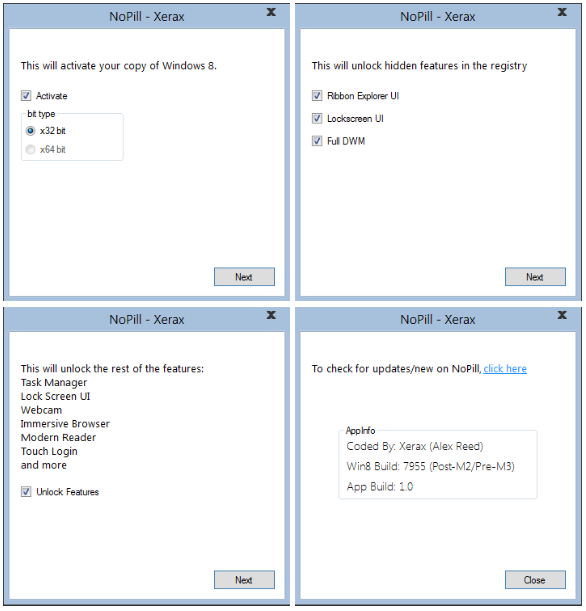
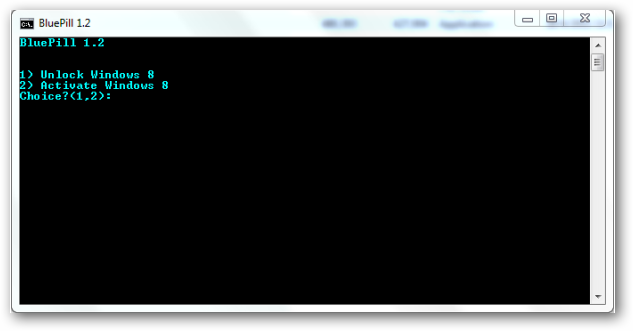
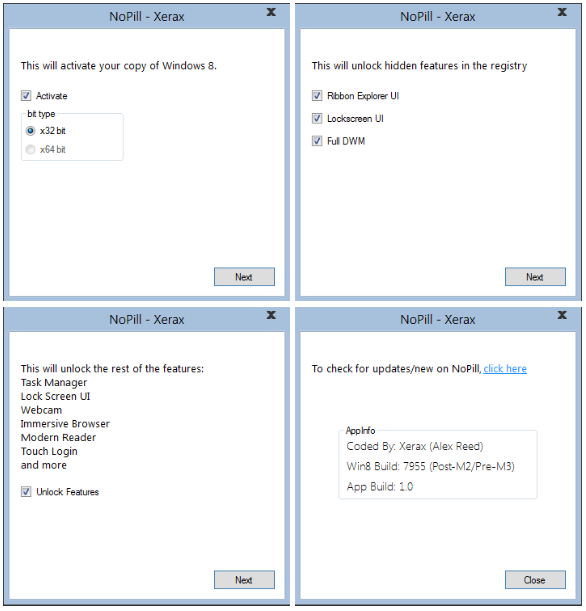
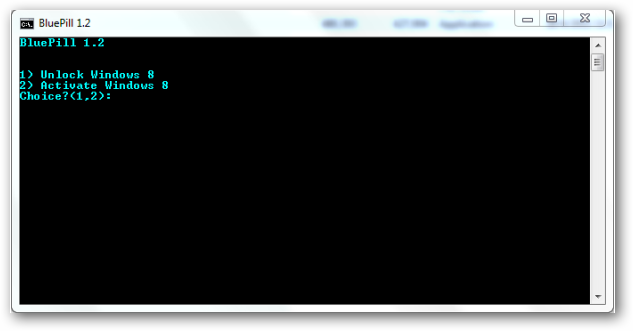
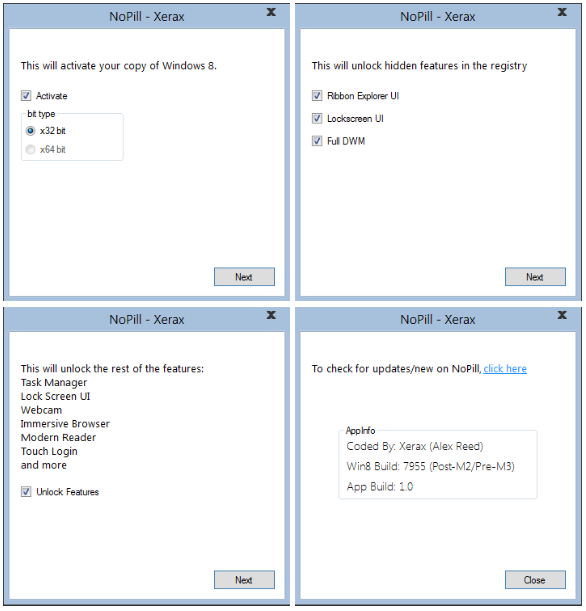
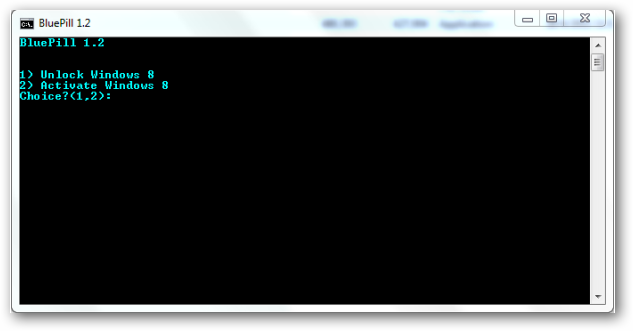
 Here is a guide to install Drupal 6 on a LAMP server on Ubuntu 10.04 LTS. Before installing you have to make sure that port 80 is forwarded (you can do this in your modem/router) to the ip adress of the pc that you want to use for your website. How to do that depends on the modem/router you are having, to find out how to forward a port read the manual that came with it.
Here is a guide to install Drupal 6 on a LAMP server on Ubuntu 10.04 LTS. Before installing you have to make sure that port 80 is forwarded (you can do this in your modem/router) to the ip adress of the pc that you want to use for your website. How to do that depends on the modem/router you are having, to find out how to forward a port read the manual that came with it.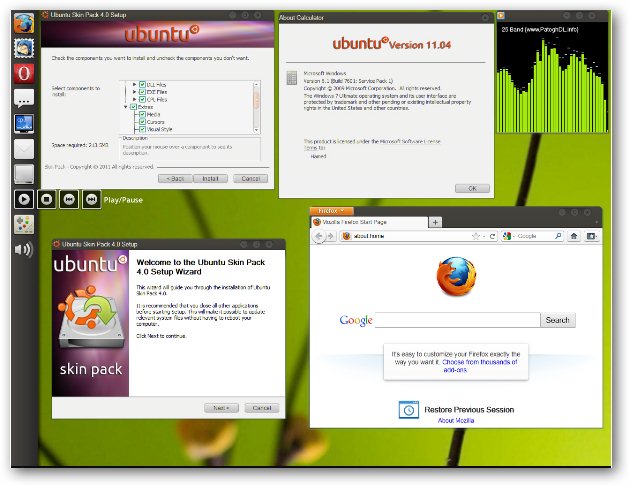
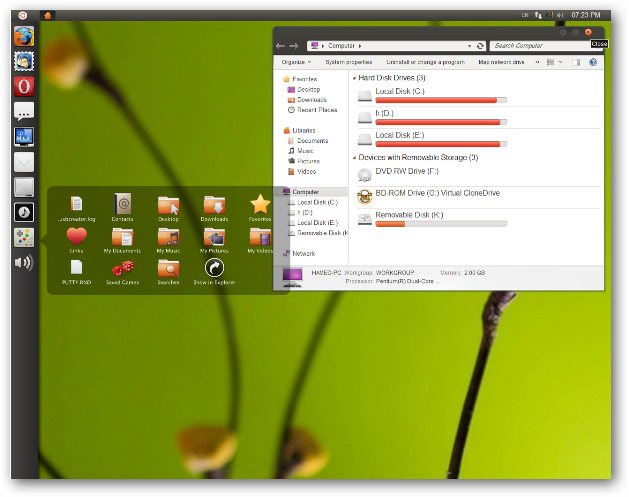
 Clonezilla is an open source clone system solution (OCS). Clonezilla is DRBL,Partition Image, ntfsclone, partclone, and udpcast, allows you to do bare metal backup and recovery.
Clonezilla is an open source clone system solution (OCS). Clonezilla is DRBL,Partition Image, ntfsclone, partclone, and udpcast, allows you to do bare metal backup and recovery.